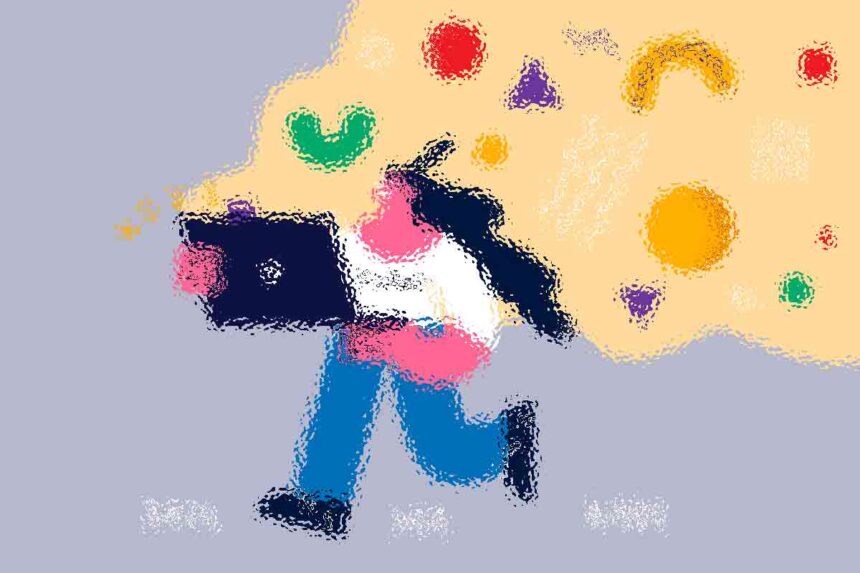In today’s digital age, Content Management Systems (CMS) serve as the backbone of countless websites, enabling seamless content creation, organization, and publication. Understanding the intricacies of CMS platforms is essential for anyone looking to establish a robust online presence. This comprehensive guide aims to provide insights into the world of CMS, helping you navigate the landscape and make informed decisions that propel your digital endeavors forward.
Why Choosing the Right CMS Matters
The choice of a CMS is not merely a technical decision; it’s a strategic one that can impact the success of your online ventures. Selecting the appropriate CMS is akin to laying a sturdy foundation for your digital presence, setting the stage for future growth and innovation. Here’s why choosing the right CMS matters:
1. Functionality and Features: Different CMS platforms offer varying sets of features and functionalities. From basic content creation tools to advanced e-commerce capabilities, the right CMS should align with your specific requirements and business objectives.
2. User Experience: A user-friendly CMS interface streamlines content management tasks, empowering users with varying levels of technical expertise to navigate the platform effortlessly. Intuitive navigation, drag-and-drop editors, and customizable dashboards contribute to a positive user experience.
3. Scalability and Flexibility: As your website grows, so do your requirements. A scalable CMS accommodates growth seamlessly, allowing you to add new features, expand your content library, and handle increased traffic without compromising performance or usability.
4. Customization Options: No two websites are alike, and neither should their CMS platforms be. The ability to customize and tailor the CMS to suit your unique branding, design, and functionality needs is paramount for creating a distinctive online presence that resonates with your audience.
5. SEO Capabilities: In the competitive digital landscape, visibility is key. A CMS with built-in SEO features or compatibility with popular SEO plugins empowers you to optimize your content for search engines, improve rankings, and attract organic traffic to your website.
6. Security Measures: Protecting your website and sensitive data from cyber threats is non-negotiable. A secure CMS with robust security protocols, regular updates, and proactive monitoring safeguards your digital assets and instills trust among your audience.
Exploring Popular Content Management Systems
1. WordPress: Empowering Creativity and Versatility
WordPress stands as a beacon of creativity and versatility in the CMS realm, powering a significant portion of the internet with its intuitive interface and extensive plugin ecosystem. Whether you’re a blogger, small business owner, or enterprise-level corporation, WordPress offers a scalable solution tailored to your needs. From its vast library of themes and plugins to its user-friendly content editor, WordPress empowers users to bring their digital visions to life with ease.
2. Joomla: Bridging Complexity and Customization
Joomla caters to users seeking a balance between complexity and customization. With its robust framework and advanced features, Joomla is ideal for building complex websites, online communities, and e-commerce platforms. While it may require a steeper learning curve compared to WordPress, Joomla rewards users with unparalleled customization options, granular control over content management, and robust user access controls.
3. Drupal: Powering Enterprise-Grade Solutions
Drupal emerges as the CMS of choice for large-scale enterprises and organizations with intricate digital requirements. Renowned for its scalability, security, and extensibility, Drupal excels in handling high-traffic websites and complex content structures. Its modular architecture enables seamless integration with third-party services and enterprise systems, making it an optimal choice for building bespoke, enterprise-grade solutions tailored to specific business needs.
Key Factors to Consider When Choosing a CMS
1. Ease of Use: Evaluate the CMS’s user interface and administrative capabilities to ensure seamless content management and publishing workflows for users of all skill levels.
2. Scalability: Consider the CMS’s ability to accommodate growth and handle increased traffic and content volume over time without sacrificing performance or user experience.
3. Customization: Assess the CMS’s flexibility and extensibility to meet your unique design, branding, and functionality requirements, allowing for seamless integration with existing systems and future expansion.
4. SEO-Friendliness: Look for built-in SEO features or compatibility with popular SEO plugins to optimize your website for search engines, improve visibility, and attract organic traffic.
5. Security: Prioritize CMS platforms with robust security measures, regular updates, and proactive monitoring to safeguard your website, data, and user information against cyber threats and vulnerabilities.
Conclusion: Making an Informed Decision
In conclusion, selecting the right CMS is a pivotal step in establishing and maintaining a successful online presence. By considering factors such as functionality, user experience, scalability, customization options, SEO capabilities, and security measures, you can make an informed decision that aligns with your goals and objectives. Whether you opt for WordPress, Joomla, Drupal, or another CMS altogether, ensure that it empowers you to create compelling digital experiences that engage your audience and drive business growth.
Frequently Asked Questions (FAQs) About Content Management Systems (CMS)
1. What is a Content Management System (CMS)?
A Content Management System (CMS) is a software application or platform that enables users to create, manage, and publish digital content on the web. It provides a user-friendly interface for content creation, editing, organization, and distribution, eliminating the need for technical expertise in website development.
2. Why do I need a CMS for my website?
A CMS simplifies the process of managing and updating website content, allowing you to focus on creating engaging content and delivering a seamless user experience. Whether you’re a blogger, business owner, or organization, a CMS empowers you to maintain a dynamic and up-to-date online presence without relying on web developers or IT professionals.
3. Which CMS is the best for beginners?
For beginners, WordPress is often recommended due to its intuitive interface, extensive documentation, and large community support. Its user-friendly dashboard and drag-and-drop editor make it easy for novices to create and manage content without prior technical knowledge.
4. How do I choose the right CMS for my website?
When choosing a CMS, consider factors such as functionality, scalability, customization options, SEO capabilities, and security features. Assess your specific requirements and business objectives to determine which CMS aligns best with your needs. It’s also helpful to explore demo versions, read user reviews, and seek recommendations from industry peers.
5. Can I switch CMS platforms after launching my website?
Yes, it’s possible to switch CMS platforms after launching your website, but it requires careful planning and migration to ensure a smooth transition. Evaluate the features and capabilities of the new CMS, assess the compatibility of your existing content and data, and create a comprehensive migration plan to minimize disruptions and preserve SEO rankings.
6. Are CMS platforms secure?
Most modern CMS platforms prioritize security and offer robust features to protect against cyber threats and vulnerabilities. However, maintaining a secure website requires proactive measures such as regular software updates, implementing security plugins or extensions, using strong passwords, and adhering to best practices for data protection and website security.
7. Can I customize my website with a CMS?
Yes, CMS platforms typically offer a range of customization options to tailor your website’s design, layout, and functionality to your specific preferences. You can choose from various themes, templates, and plugins/extensions to enhance your website’s aesthetics and performance. Additionally, many CMS platforms support custom development and coding for more advanced customization needs.
8. How can I optimize my CMS for search engines (SEO)?
To optimize your CMS for SEO, focus on creating high-quality, relevant content, optimizing meta tags and descriptions, using SEO-friendly URLs, and incorporating keywords strategically throughout your website. Additionally, leverage built-in SEO features or plugins/extensions to streamline on-page optimization tasks and improve your website’s visibility in search engine results.
9. Is it possible to integrate third-party tools and services with my CMS?
Yes, most CMS platforms support integration with third-party tools, services, and applications through plugins, extensions, APIs, or custom development. Whether you need to add e-commerce functionality, email marketing tools, analytics platforms, or social media integration, there are numerous options available to extend the capabilities of your CMS and enhance your website’s functionality.
10. How can I ensure a positive user experience (UX) with my CMS?
To ensure a positive user experience with your CMS, prioritize simplicity, intuitiveness, and accessibility in your website design and navigation. Optimize page load times, minimize clutter, and provide clear calls-to-action to guide users through your site. Regularly solicit feedback from users and conduct usability testing to identify areas for improvement and enhance the overall UX.